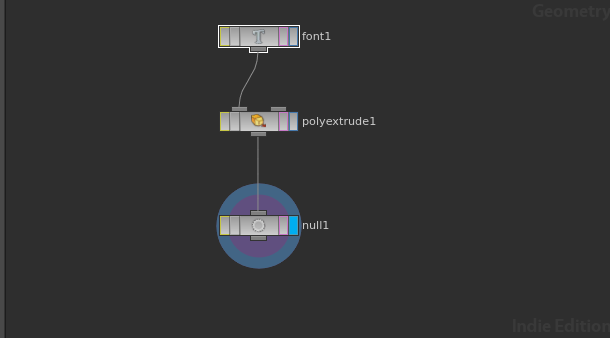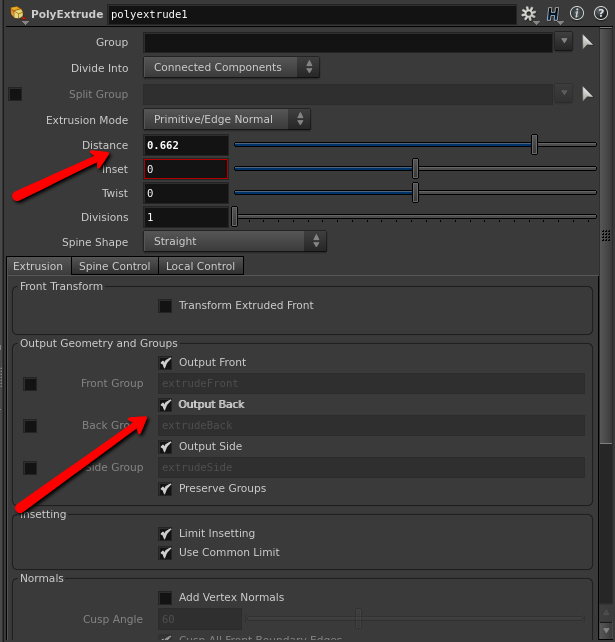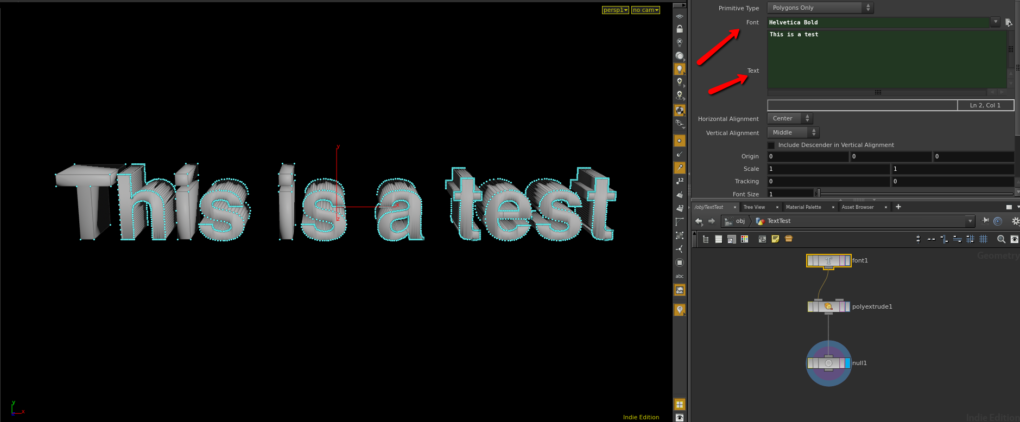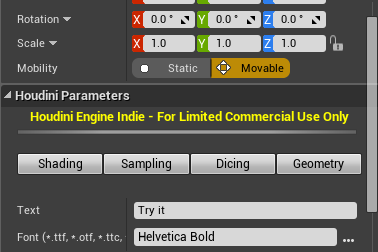Stupid Simple Text
May 25th, 2016
Short post this week. Been crazy busy with my actual bill-paying job so I’ve had to cut back on dev stuff for the past couple of weeks, but that should go back to normal soon. Despite my current busy schedule I did want to share a cool little trick I discovered recently playing with Unreal and Houdini. In my games I’ll often use blender to create 3D text meshes to use as signs or instructions to the player, but generating those in blender can be often be a trial and error process, which made me wonder if I could be doing the same thing except with Houdini, and it turns out not only that you can, but it’s crazy easy.
Simple 3D Text in Unreal Using Houdini
Simple changeable text turned out to be way easier than I thought it would be. I got a decent result using just two nodes really.
The first is a Font node. This holds all the information for the text as well as any other text related parameters. The second is a simple Poly Extrude node. That’s just used to bring the text into the third dimension. Make sure to check “Output Back” check box on the poly extrude node, and give it some positive distance.
Now just make the whole graph a digital asset and expose the “text” parameter of the font node. If you don’t know how to do that you can read about it in my previous tutorial.
Note: In these screens I also tried exposing the font parameter, but was unable to load font files from within the Unreal Engine. If someone figures that part out let me know and I’ll update this post.
Now just drag the digital asset into the your project and you’ll have access to the parameters you exposed, in this case the text.
So now from inside unreal you can spin up any text you want.
Thanks for reading!
back to blog